How to rename photo files on a laptop
How to rename photo files on a laptop?
When you save a photo that you download from the internet, the photo file name you get may not match your wishes, and you want to change the photo file name so that it is easy to access and search.
Here is the first way to easily change the name of a photo file on a laptop
- Click the photo file you want to change the name of
- Right click
- Select Rename
- Type the name of the photo file according to your wishes
- Click outside the selected image
So the name of the image has changed according to what you expected.
Here is the second way to change the name of a photo file on a laptop
- Click the photo file you want to change the name of
- Right click
- Select Properties
- Type the name of the photo file according to your wishes
- Click OK
So the name of the image has changed according to what you expected.
Those are 2 ways to change or change the name of a photo file on a laptop or PC. If you have any questions, please write them in the comments column below

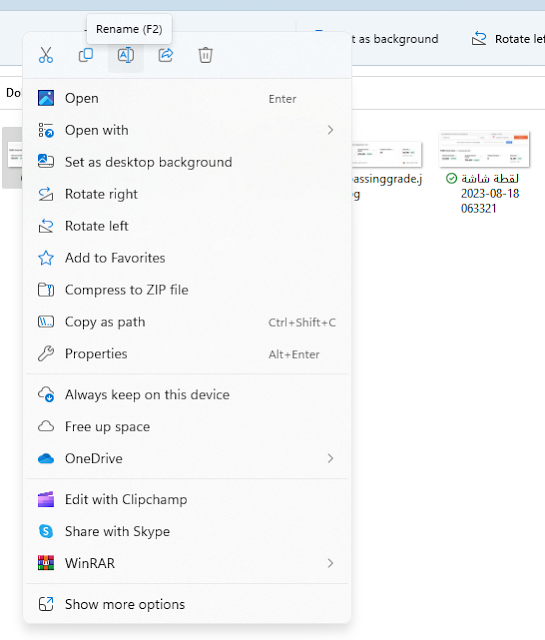


Posting Komentar untuk "How to rename photo files on a laptop"