Two Methods To Create A New Folder on A Laptop with Windows 11
How to create a new folder on a Laptop with Windows 11?
Creating a new folder is one of our needs, you can create a new folder on a laptop with Windows 11 easily and quickly, here are 2 ways to quickly create a folder on a laptop with Windows 11,
The first way to quickly create a new folder on your laptop on Windows 11
- Open local disk D
- Click the new button in the top left corner
- Click a folder
- In the new folder, please change the folder name according to your needs
- Click enter or left-click somewhere else
The second way to create a new folder on a laptop with Windows 11
- Right-click on local disk D
- Left-click on new
- Left-click a folder
- In the new folder, please change the folder name according to your needs
- Click enter or click somewhere else
Those are two ways to create a new folder on a laptop with Windows 11, If you have any questions, write in the comment column below.

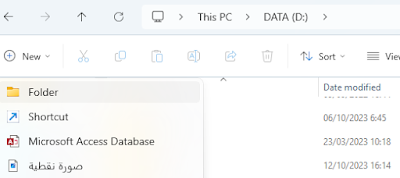
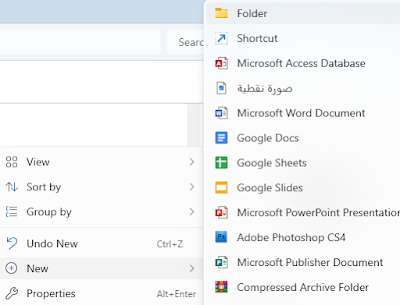

Posting Komentar untuk " Two Methods To Create A New Folder on A Laptop with Windows 11"